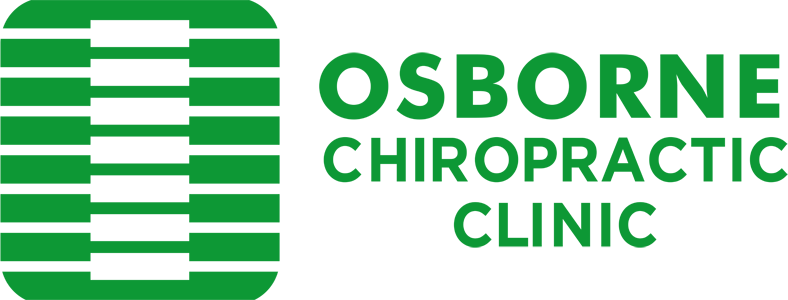Proper Posture is extremely important to your health. There are many misconceptions about what the right posture is. Most of the information here is for a typical computerized office. Many of the concepts can be applied to other situations. Any reduced stress to your spine can prevent common aches and pains which can lead to increased work production and increased health. I hope some of this advice will help you.
In the past 15 years, office environments have drastically changed because of the more frequent use of computers. In the old days, you could read memos and do some writing, and if you became uncomfortable, you would shift positions automatically and unconsciously. Now with the non-mobile computer monitor on your desk, you must adapt yourself to it. Sometimes we adapt to it compromising correct posture. This is not a good practice. With very little effort, we can save our health and continue to work efficiently.
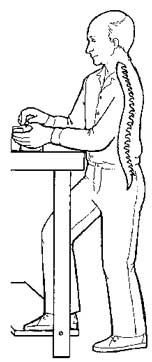
Keep your “S”- curve intact
The best positions in which to work are those that keep the body in a neutral position.
This means:
• the back with its natural “S” curve intact
• the elbows held naturally at the sides of the body
• the wrists in neutral position

Remember however, that no one posture is good for a long time. The best posture is a constantly changing one. If you don’t believe this, take a car ride from New York to Los Angeles one day. Even with the “best” posture in the world and the finest leather seating you will quickly realize my point.
Did you know that sitting down actually puts 50% of a greater load on your spine than standing. When standing, it is often helpful to use a foot rest to keep the spine in its best alignment. When sitting, leaning back slightly is often helpful.
Keep Your Neck Straight

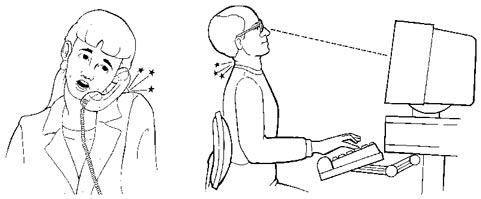
Keep Your Elbows In & Your Shoulders Relaxed
Your elbows belong at your sides, not stretched out to reach a keyboard or a mouse.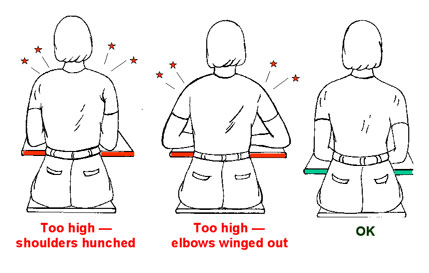
There are several things you can do to make this position possible:
• Adjust your furniture to correct the heights (either raise the chair or lower the desk)
• Rearrange your desktop layout to make things closer
• Use a keyboard holder, one with space for your mouse
• Use a touch pad instead of a mouse if your keyboard comes with one
• If your chair has adjustable arm rests, place them at the same height as your keyboard
Keep Your Wrists in a Neutral Position
Keeping a neutral position in the wrist can help to prevent increasingly more common disorders such as Carpal Tunnel Syndrome. There are several good ways to think about wrist posture. One way is to keep the hand in the same plane as the forearm. Good arrangement of your desktop and use of wrist wrests can help achieve this. A good way to test yourself to assure your wrist posture is neutral is to let your arms dangle by your sides. Note the position of your wrists. This is most likely a neutral position. When using a mouse a lot, make sure you don’t grip it too hard. Learn to hold the mouse with a loose grip. This can help keep your wrists neutral. Another good tip for keeping proper wrist function is the shape of the newer style of “natural” keyboards. While appearing unconventional, these keyboards do an excellent job of keeping your wrists in a neutral position. Many also come with touch pads to use in place of a mouse.
Variation Is The Key To Proper Posture
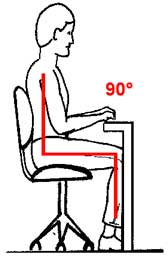
Old Rule
There is an old rule for the “correct” sitting posture called the “90-90-90” rule. This is based on an idea of fitting your body in square corners; 90º at the knees, 90º at the hip, and 90º at the elbows. It is still ok to apply the rule but only as a starting point to which you will adjust your posture. There is no real scientific basis for this rule. The human body does not work best at right angles. The neutral positions of the various joints in the body are much more irregular and complex than that.
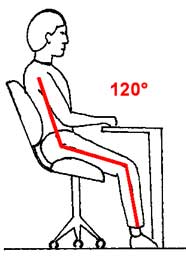
Newer Rule
Studies indicate that it is better to keep the angle between the thigh and the spine at about 120º and to lean back in your chair slightly or tilt the seat forward. Your feet should either be flat on the ground or flat on a foot rest. It is not a good practice to have the sides of your feet on the ground with your ankles twisted. There are several advantages to this position. The backrest now supports much of the weight of your upper body, transferring it from the spine. Also, the entire spinal column tends to stay in its curved alignment because the pelvic area is less angled. Many of today’s newer cars are designed in this fashion.
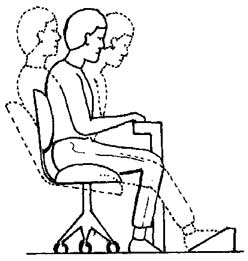
Best Rule
Even better yet, be aware there is no one best posture that is “correct” for an eight-hour day. The body needs to change so you need to shift your postures.
• Adjust your seat up and down throughout the day.
• Move, stretch, and change positions often.
Take Energy Breaks

The human body needs to be exercised and stretched. To be healthy, the human body needs activity. You need to stretch the full range of motion of your joints periodically throughout the day. Being in one position for long periods of time will fatigue your muscles and after time will cause them to begin to hurt. A bit of periodic stretching promotes blood flow and nourishment to the tired muscles. The result is that you can feel refreshed and better able to work with less fatigue. Stretches can be simple. Just standing up and reaching for the ceiling or making circles with your arms can help get your blood flowing. Going for a 2 or 3 minute walk can also help. Set a timer on your computer to alert you to stretch at least every two hours. Remember however, although regular stretching and exercise can help loosen up some muscles, you cannot use these means to replace proper furniture and posture. Some shoulder and neck stretches can be done without even getting up. Patients at Osborne Chiropractic Clinic will receive, upon request, a stretching manual with simple yet effective stretches that can be used at work.
Reduce Long Reaches
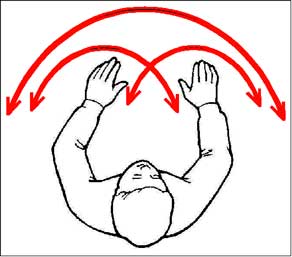
Long reaches often cause you to twist, bend, and strain, making work more difficult. They can also take you out of your neutral posture. There are a number of rules of thumb to help you keep your arms in the neutral postures with your elbows at your sides where they belong. One such concept is to think about the “reach envelope.” This is a semi-circle that your arms make as you reach out. Things that you use frequently, like your phone, should ideally be within the reach envelope of your full arm. Moreover, things that you use almost constantly, like your keyboard and mouse, should be within the reach envelope of your forearms. Note again that the reach envelope is a semi-circle, not the rectangle we typically use for work surfaces. Much of the time, problems with reach are simply matters of arranging your work area and moving things closer to you. This is not exactly a hard concept to grasp; what is difficult is having the presence of mind to notice and change things that you reach for.
Often is it a matter of habit — you are unaware that you continually reach for something that could be easily moved closer. Other times, however, it’s a matter of furniture. You would like to arrange things better, but you simply can’t. That’s when it’s time to look at your whole workstation. Newer U-shaped or L-shaped workstations facilitate reach issues. With these you can work in a sort of cockpit, and swivel around with your chair. This way, there is more space to keep things you need.
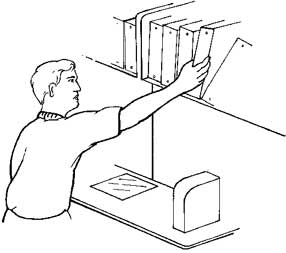
Cumulative Trauma Disorders (CTD)
One of the important goals in proper posture is prevention of Cumulative Trauma Disorders, or CTDs. As the name suggest, CTDs are a group of disorders caused by excessive wear and tear on joints. Every joint can be affected, but the lower back and upper limbs are the areas of most concern. The term “cumulative” is used to indicate that the trauma accumulates over time. Most of the time, CTDs have mild symptoms but sometimes they can become disabling. A few of the most common CTDs are Carpal Tunnel Syndrome, Thoracic Outlet Syndrome, Tennis Elbow, Tendonitis, Degenerative Disc Disease, Plantar Fasciitis, and Shin Splints.
Some symptoms of CTDs may include:
• Soreness, pain, or discomfort
• Numbness or tingling sensations (“pins and needles”)
• Weakness and clumsiness
• “Burning” sensation
• Limited range of motion
• Stiffness in joints
• “Popping” or “cracking” of the joints
• Redness and swelling
There are several factors that can increase the risk of CTDs. The more factors involved, the higher the chance is of developing a disorder. Here are the main risk factors:
• Improper alignment of bones of wrist, elbow, shoulder, or spine
• Repetition of the same motion throughout the day
• Large amounts of force used throughout the day
• Awkward postures
• Using the same muscles for a period of time without change
• Exposure to vibrating tools
• Poor personal fitness
IMPORTANT: If you experience any of these symptoms, get them checked out by your chiropractor immediately before your condition gets worse. If you have several risk factors, you may want to be evaluated even if you do not have symptoms in order to prevent them from occuring.